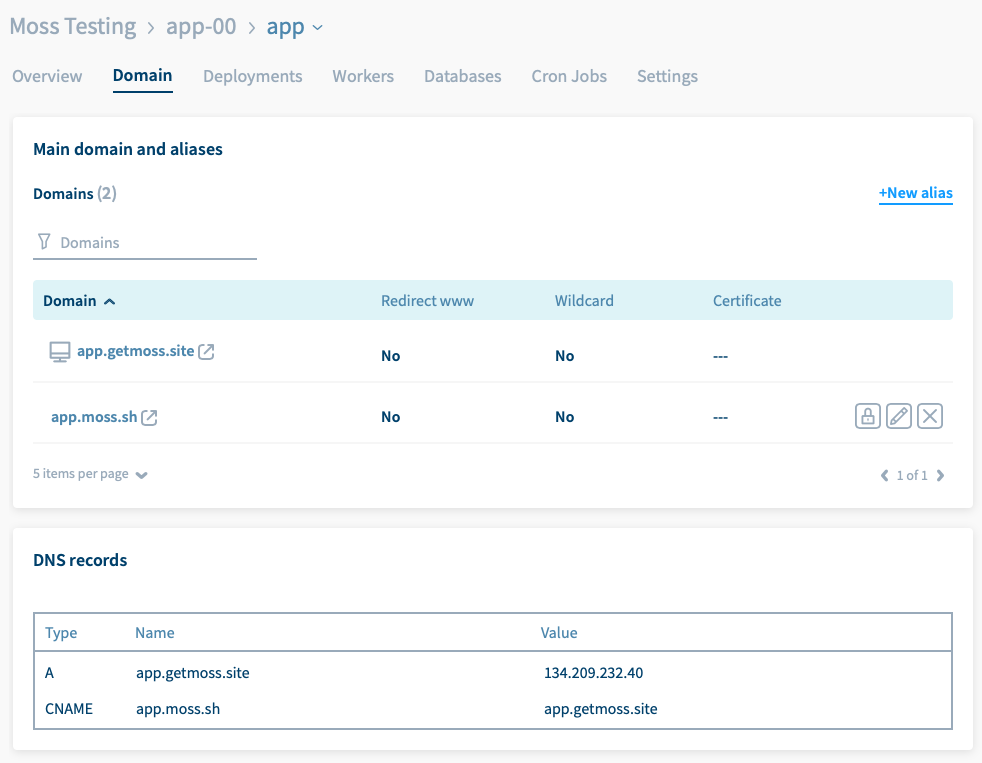How to reach your website through multiple domain names (aka alias)
All sites in Moss have one main domain and zero or many domain aliases. The latter are useful because sometimes you want your website to be reachable through different domain names.
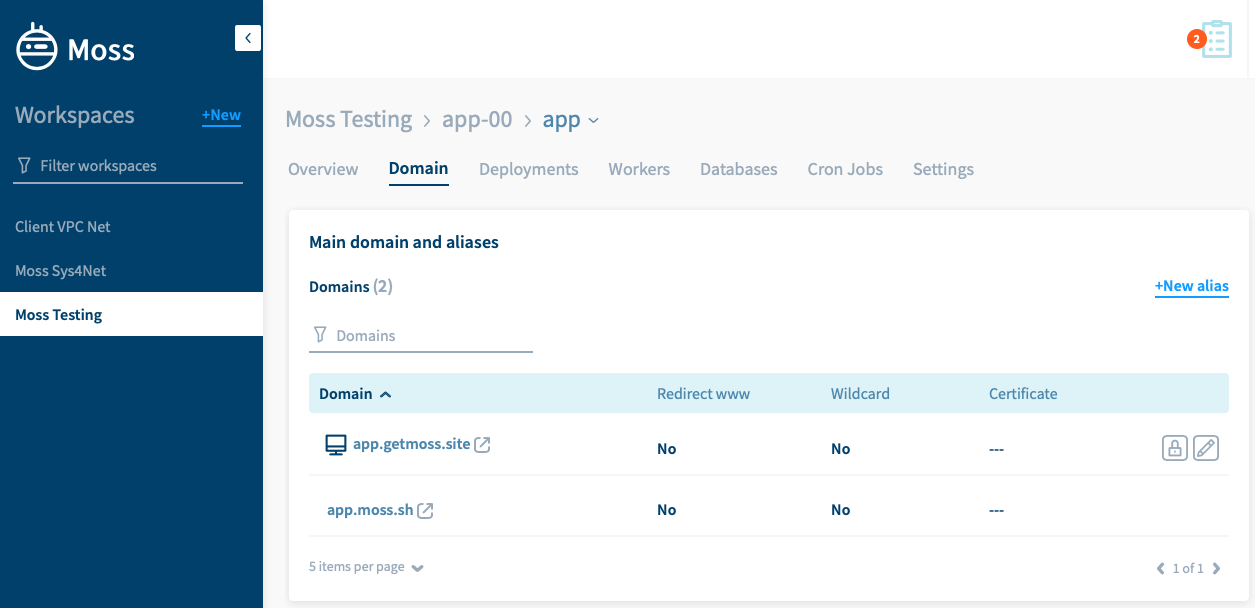
E.g. if you work in a web development agency and start a project to build site.com, you might want the website to be reachable as site.myagency.com while development is in progress. In this way, your team and your client can use the latter to check the project is being developed as expected. At launch date you just have to update the DNS records of site.com.
Another example: If you run a WordPress Multisite Network with support of domain mapping, you’ll need site1.com and site2.com to address your multi-site domain (say multi-site.com).
In both cases, you can tell Moss to create the domain aliases you need in a very simple way. Note that every domain, be it the main one or an alias, has its own “www” redirect policy, support (or lack thereof) of wildcard subdomains, and HTTPS certificate (if any). Powerful, isn’t it? 💪
In order to add an alias, just click New alias in the domain tab of your site and fill out the form.
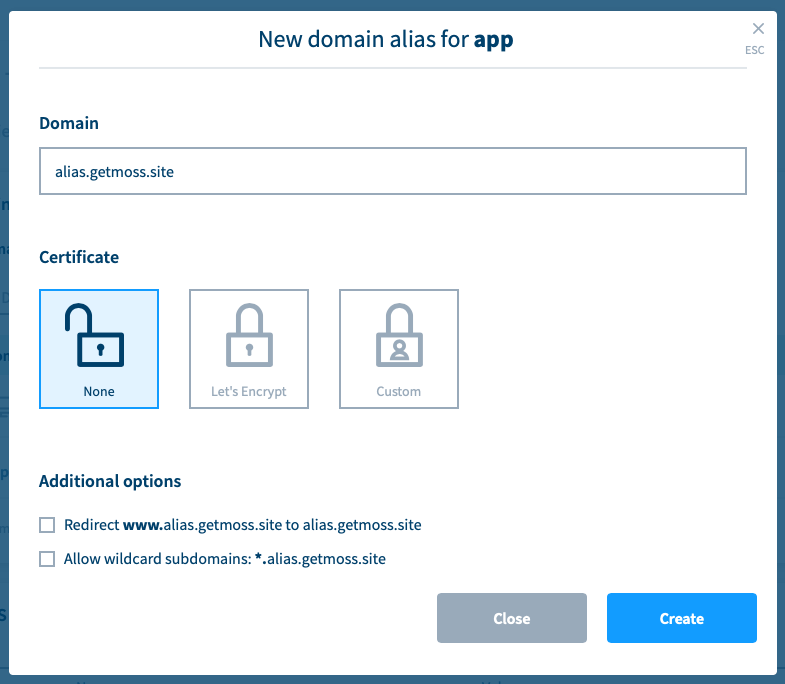
Remember to update the records at your DNS provider as suggested by Moss.