Add a DigitalOcean credential to let Moss launch new droplets
In this article you’ll learn how to create a credential in DigitalOcean to authorize Moss to launch new droplets on your behalf.
We assume that you already have a DigitalOcean account. If this is not the case, please sign up first. By following this affiliate link you’ll get $10 in DigitalOcean credit.
The admin of the organization can add a new integration in different places throughout the web application, e.g. while adding a server, enabling/disabling integrations in a workspace, or managing the integrations at organization level (as in the following screenshot):
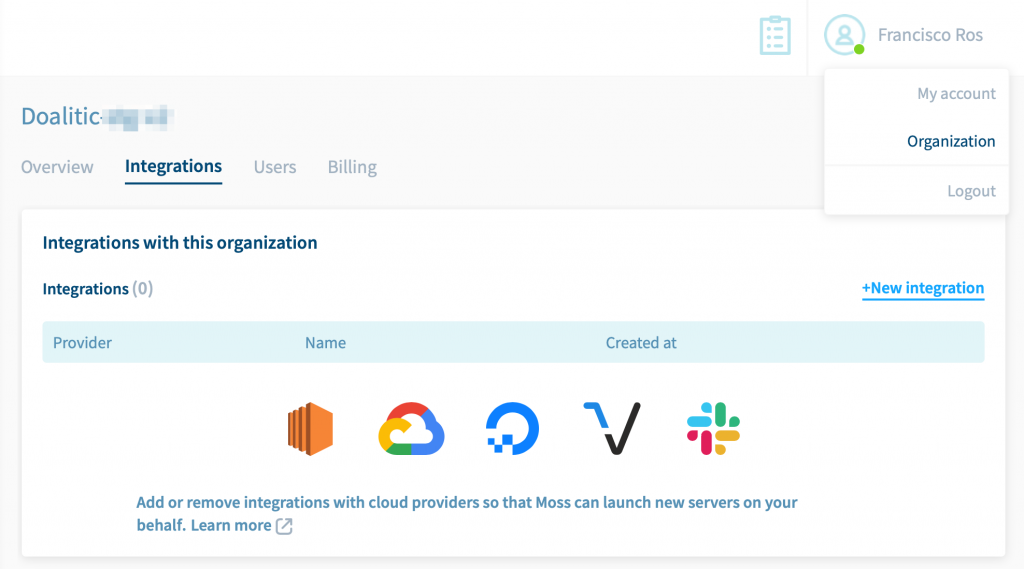
In any case, click New integration and provide the following inputs:
- Name of the credential in Moss. This is how you can distinguish among different credentials. Examples:
my-client-name,moss@digitalocean, etc.
Finally click Create and authorize Moss to use your DigitalOcean account.
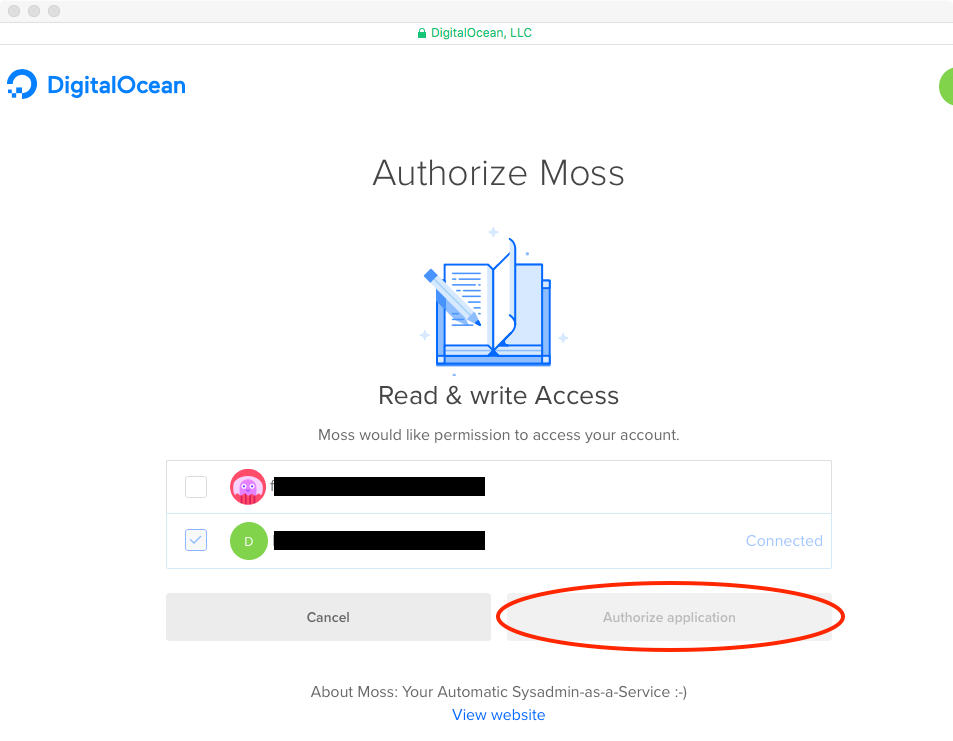
What’s next?
You’ve integrated DigitalOcean! Now you can launch droplets right from Moss.