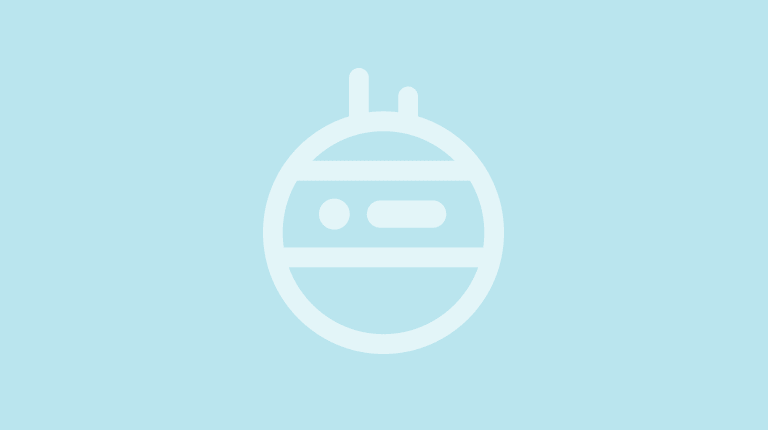
Changelog
2021-06-22
MONITORING
- Slack . Updated integration to use conversations API, fixing “Error response from Slack” message when editing notifications.
2020-04-25
SITES
- Node.js support. Deploy, manage, and monitor your Node applications from Moss.
SOFTWARE
- MongoDB support. Install, uninstall, and control your MongoDB database from Moss.
2020-04-18
MONITORING
- Some sites return an error response after receiving an
accept:header with a MIME type they don’t support (e.g.text/htmlif it’s anapplication/jsonendpoint). From now on, such sites can be properly monitored too.
- Some sites return an error response after receiving an
2020-04-14
SITES
- Fixed bug that prevented Nginx logs to be rotated. You’re encouraged to Set up Nginx in your previous servers to make sure the fix is applied.
- From now on the stable version of
composeris installed in all PHP sites.
2019-11-29
FIREWALL
- Retrieve the firewall rules Moss has automatically created. The ones required to manage your servers cannot be removed.
- Create, set up, and/or delete firewall rules easily from Moss.
2019-11-19
GENERAL
- Referral Program. Your referred signups will get $10 in their accounts. You’ll earn $10 as they spend $10 in Moss.
- You can copy the output of any task in the operations log. Handy when you need to contact our support team.
2019-11-11
SITES
- PHP 7.4 support
- The default root dir of WordPress sites is not different from other types of sites any more. I.e. new WordPress sites are also created within the
current/folder.
2019-11-07
SERVERS
- Enable and disable swap memory on your servers
- Edit the amount of swap memory at will
2019-10-28
SOFTWARE
- Query the state (active, inactive, activating, etc) of the software services that run on a server (Nginx, Apache, PHP-FPM, MySQL, etc)
- Start, Stop, Restart, and Uninstall software services
SERVERS
- Minor improvements to avoid potential issues when connecting an existing server that runs a (very) minimal Ubuntu image
2019-10-14
PRICING
- FREE Plan to manage unlimited servers and sites with as many teammates as you need
- Integrations with all supported cloud providers are available in all plans: Amazon EC2, DigitalOcean, Google Cloud, Vultr
- Plans are limited in terms of monthly git deployments, number of integrations, and customer support
SERVERS
- Rename servers right from Moss. This changes both their name in Moss and their hostname
2019-09-27
UX/UI
- Much improved operation log
- The list of operations includes the avatar of the user that triggered each of them
- Changing the server user that runs a site is now another action under the drop-down menu of the site (instead of a “special” action outside such menu)
- A few minor bug fixes and several usability improvements
SERVERS
- Server users can have a password. Either create the user with a password, or enable it afterwards, change it, or disable it
- Support of fail2ban
- Bug fix: Use appropriate OpenResty package repository in all supported Ubuntu releases
- Bug fix: Let’s Encrypt now uses HTTP/2 (HTTP headers are lower-case) and a 3rd-party script (
dehydrated) assumed capitalized headers. We’ve patched such script.
2019-08-27
GENERAL
- Moss users can update their password
- Moss users can change their email
- Moss users can unlink their accounts with 3rd-party services
- Moss admins can download invoices in PDF format
- All Moss resources (servers, sites, databases, cron jobs, etc) have a status: the resource is ok if Moss could set it up successfully
- Support of operations: sets of tasks Moss runs on your servers in the background (e.g. set up a server, create a database, deploy a site, etc). You have full access to the log of every operation.
- Tables/lists can be filtered, ordered, and paginated
- Open new tabs with [Ctrl+click] or [Cmd+click]
- Lots of additional validations
- Lots of bug fixes
SERVERS
- User-friendlier script to connect existing servers to Moss
- Moss checks there’s SSH connectivity with an existing server before trying to connect to it
- Moss checks that an existing server meets the requirements (e.g. not be running production services yet) before trying to connect to it
- New Sync action to update Moss’s view of a server with respect to its provider. E.g. this makes Moss aware of the size of a server, the IP addresses it has, etc… in case they ever changed since you connected such server to Moss
- Support of action Reboot in all servers
- Availability of HDD and SSD disks in all providers that support them
- Better (automatic) firewall handling
- Higher default value for the max upload size (128 MB)
- Specific OpenSSH settings for Ubuntu 18.04 and 16.04
SOFTWARE
- Nginx and Apache are treated like any other software service
DATABASES
- New resource: database connections. This simplifies the management of sites that connect to databases. Basically, a connection means that a database user has permissions on a given database hosted on a server when the former uses the appropriate password.
MONITORING
- Servers and sites are scraped every 2.5 minutes. Previously servers were scraped every minute (too frequent) and sites every five minutes (too infrequent).
- Site down alert is sent after 5 minutes. Previously you had to wait up to 15 minutes.
- Non-relevant alerts have been removed
2019-01-22
SITES
- Fix: When Moss is monitoring a website and the corresponding domain name changes, Moss’s health-checks must be targeted at the new domain name.
- Optimization: Don’t upload an SSH key onto a git provider (GitHub, GitLab, or Bitbucket) if such key already exists on the user’s account at the provider. This behavior existed before but a regression introduced this “bug”.
2018-12-11
SITES
- PHP 7.3 is fully supported. You can create new PHP 7.3 websites or upgrade your existing applications to PHP 7.3.
2018-11-19
UX
- The admin of the Moss account can see (and delete) the pending invitations they sent to other developers.
- The name of your Public SSH Keys must be unique from now on.
2018-10-31
SITES
- Full GitLab support. Native integration with GitLab – link your GitLab account and let Moss deploy your web applications easily. This enables push-to-deploy in all your GitLab repositories.
SERVERS
- Default HTTPS site. Requests for websites that don’t exist on the server will be directed to a default (blank) page. This behavior was already implemented for HTTP, now it also applies when the website is requested over HTTPS. Existing users may force this configuration by provisioning an existing site or creating a new one on the server.
UX
- Several minor bug fixes and improvements in the web application.
2018-10-17
SERVERS
- Override Postfix configs with user-provided files. If you need any custom Postfix configuration and don’t want Moss to override it, just put your configuration files under
/home/moss/.override/postfix/and Moss will use such configurations instead of its own’s.
- Override Postfix configs with user-provided files. If you need any custom Postfix configuration and don’t want Moss to override it, just put your configuration files under
2018-10-08
SERVER USERS
- Server user management. You can create and delete server users from Moss. For each user you can also manage the associated SSH public keys. This means that public keys are not bound to servers any more, but to server users.
- Custom user per website. You can leverage the aforementioned users to isolate the websites hosted on a same server between each other. Choose the user as you create the website in Moss or change the user afterwards.
WORKERS
- Worker logs are now within folder
/home/<site-user>/sites/<site-name>/logs/workers/
- Worker logs are now within folder
2018-10-01
UX
- Simpler (= better) arrangement of organization settings vs personal profile.
- Cron jobs are sorted by creation timestamp.
2018-08-14
SITES
- Deploy logs. The output of your deployment scripts is stored within folder
logs/deploy/of the corresponding site. In this way you can check what happened in your latest deployment at any moment.
- Deploy logs. The output of your deployment scripts is stored within folder
2018-07-19
SITES
- Alias support. If you want to serve different domains from the same application, now Moss gives you everything you need. E.g. you can create the website
main.com(maybe a custom PHP app, a WordPress Multisite, or whatever) and make it also servealias1.comandalias2.com.
- Alias support. If you want to serve different domains from the same application, now Moss gives you everything you need. E.g. you can create the website
UX
- Server and website provisioning is faster now.
- Moss checks the server OS is supported before it tries to provision it.
- Bug fix: server names that start with a digit are allowed.
- Many other minor improvements in the Moss’s web app.
2018-06-29
SITES
- Custom shared paths per site. If you use Moss to deploy a website via git, now you can tell Moss the folders and files that must persist across deployments (e.g. user uploads, application logs, configuration files, etc). Before this feature, Moss knew what files to persist in Laravel and Symfony websites. Now you can customize such configs and also specify persistent paths for any kind of website (in a git repo) that you deploy with Moss.
2018-06-20
UX
- When a website linked to a git repo hasn’t been deployed yet, you’ll see a more meaningful message now.
- All relevant Type A DNS records for a website are shown now. This includes www and wildcard records if they apply.
- Prevent some website configs that don’t make sense – e.g. don’t allow you to create a redirection for www.www.domain.com.
- Don’t allow you to create a database user called root, since that would overwrite the permissions of the MySQL’s root user.
2018-06-15
SERVERS
- Connecting your server to Moss is easier now. In order to authorize Moss to set up your server, you just need to copy&paste one command.
SITES
- You can choose Nginx (standalone) or Nginx+Apache for any website you create with Moss.
- You can choose the root dir where your application is served in all websites you create with Moss.
- You can change the webserver and root dir of your websites at any moment.
- You may leave your website’s root dir empty if needed.