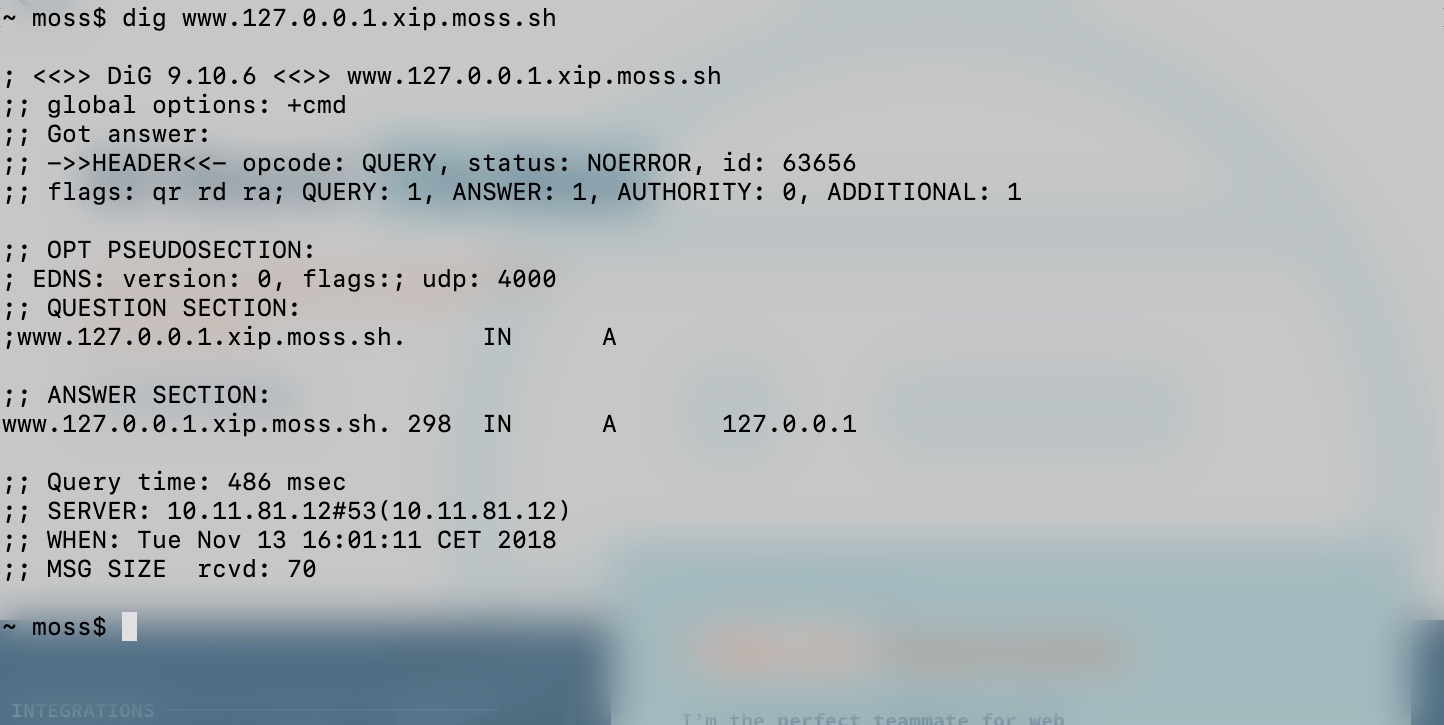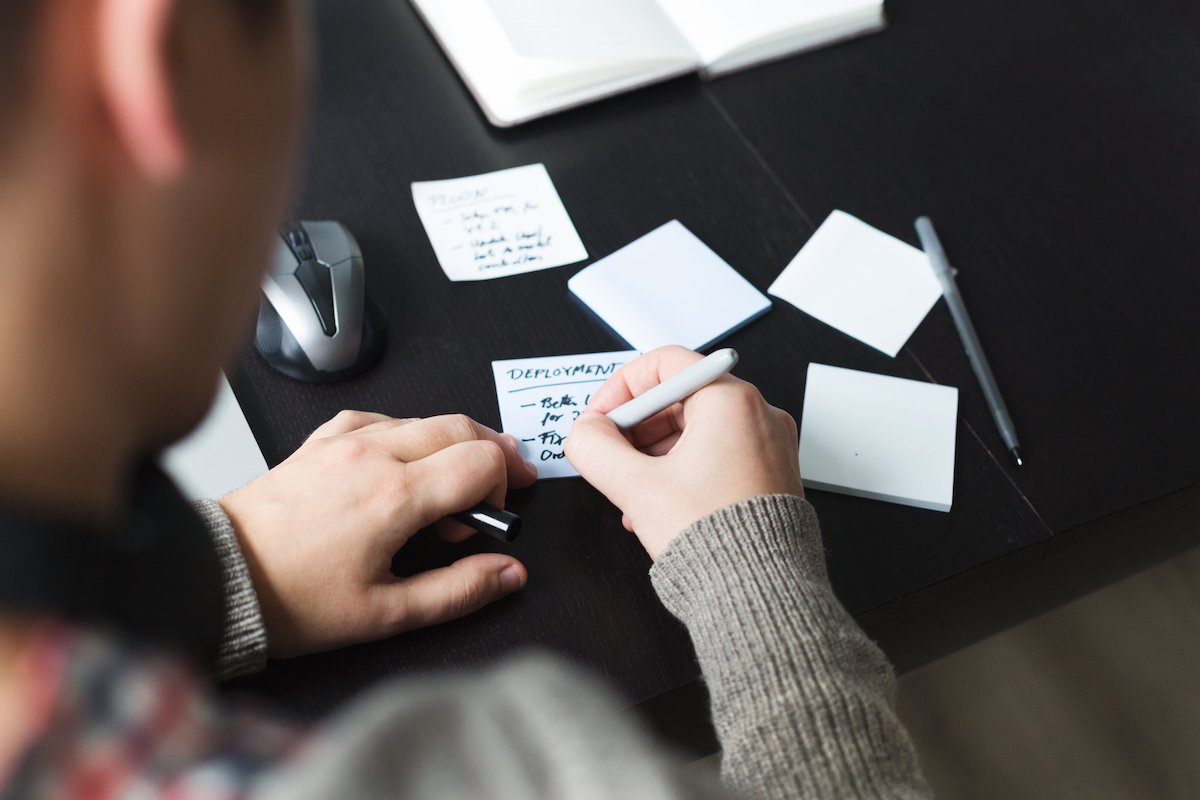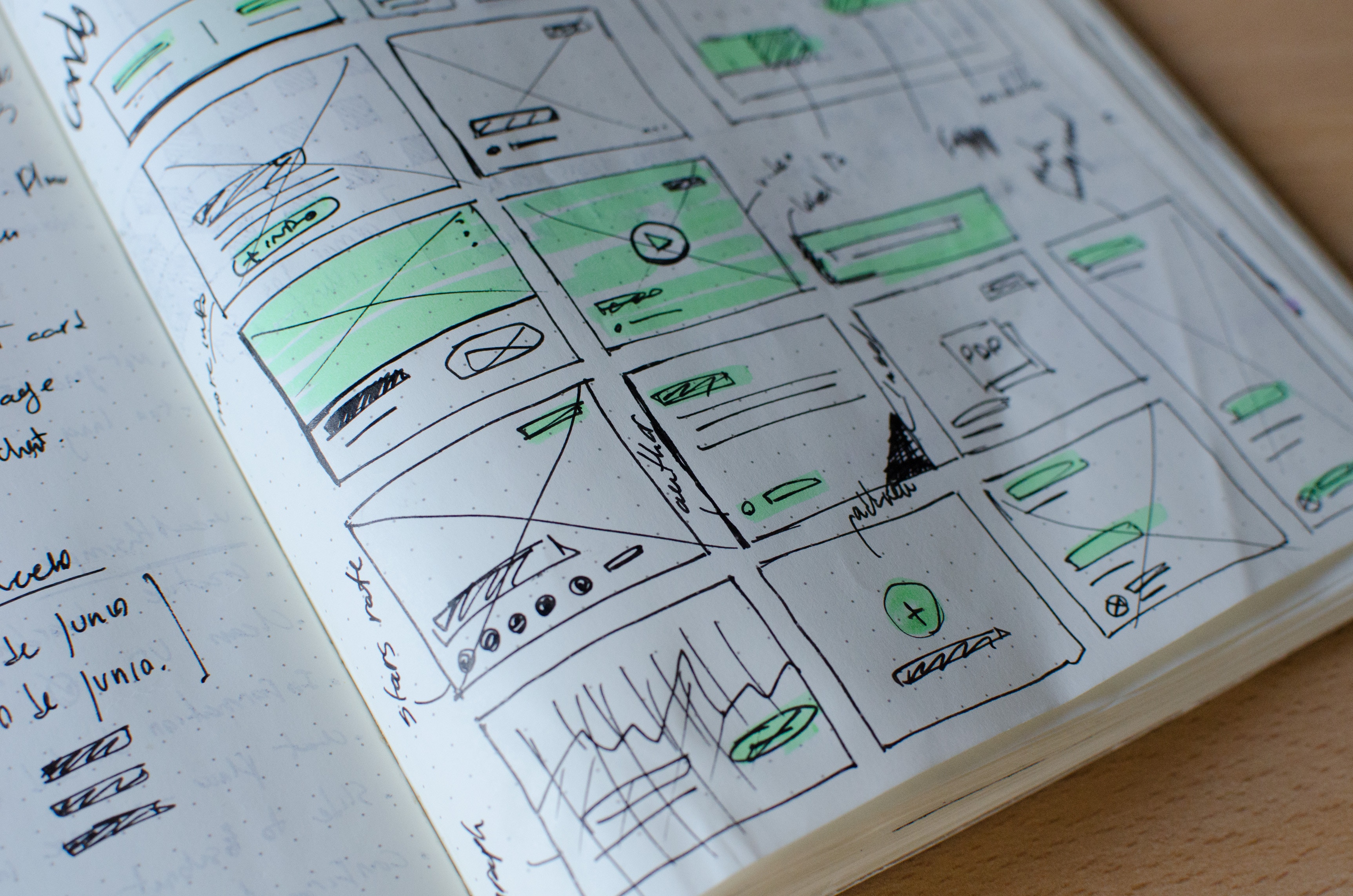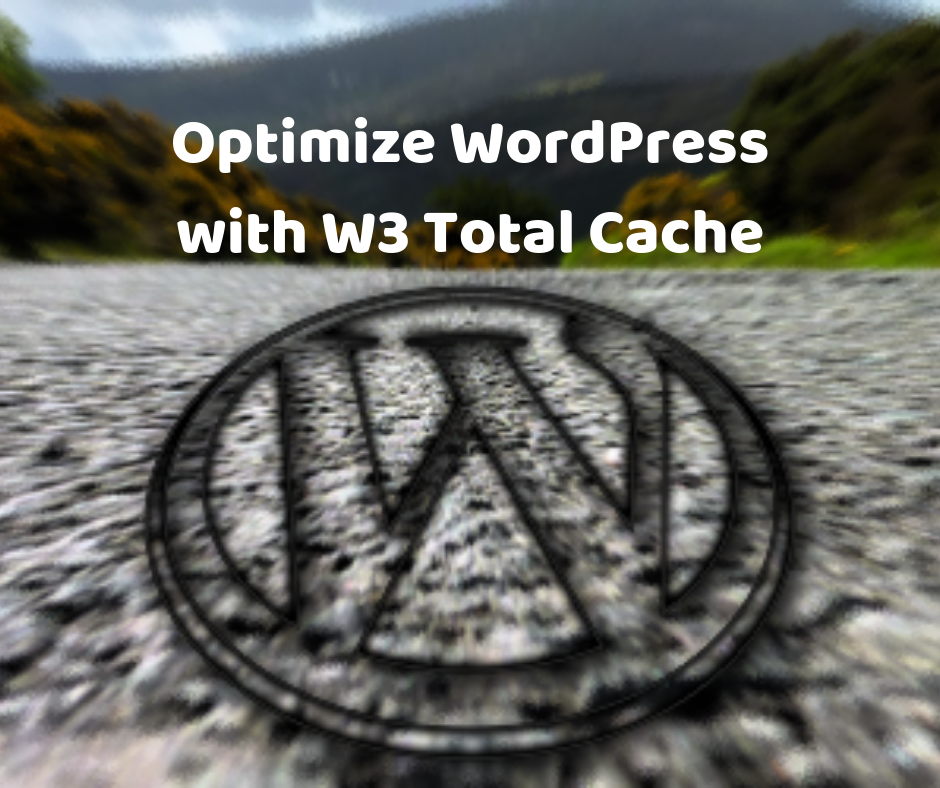
Optimize your WordPress websites with W3 Total Cache
Website owners want their sites to run as fast as possible – and the well-known W3 Total Cache plugin (W3TC) is a popular option to optimize your WordPress installations. When W3TC is properly configured, it will help your server handle greater traffic loads without jeopardizing the response time of your website.
W3TC offers lots of functionality for free, while some premium features are unlocked when the user upgrades to their Pro plan. However, the plugin lacks some documentation and it’s not always easy to understand which features must be enabled and set up.
In the remainder of this article I’ll review the main caches you can set up with W3TC in order to optimize WordPress. You’ll see how they work and the main settings you can fine-tune. I’ll also point out at some alternative solutions you might explore in some – more advanced – use cases. Let’s start!