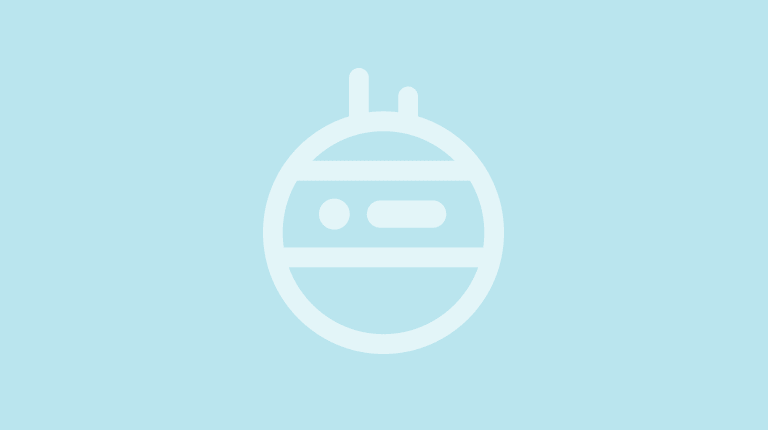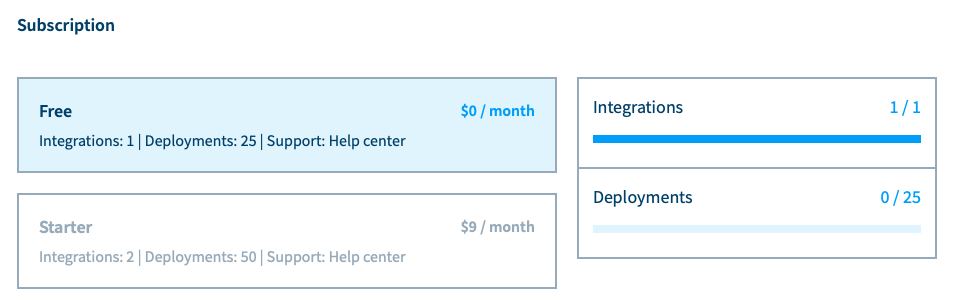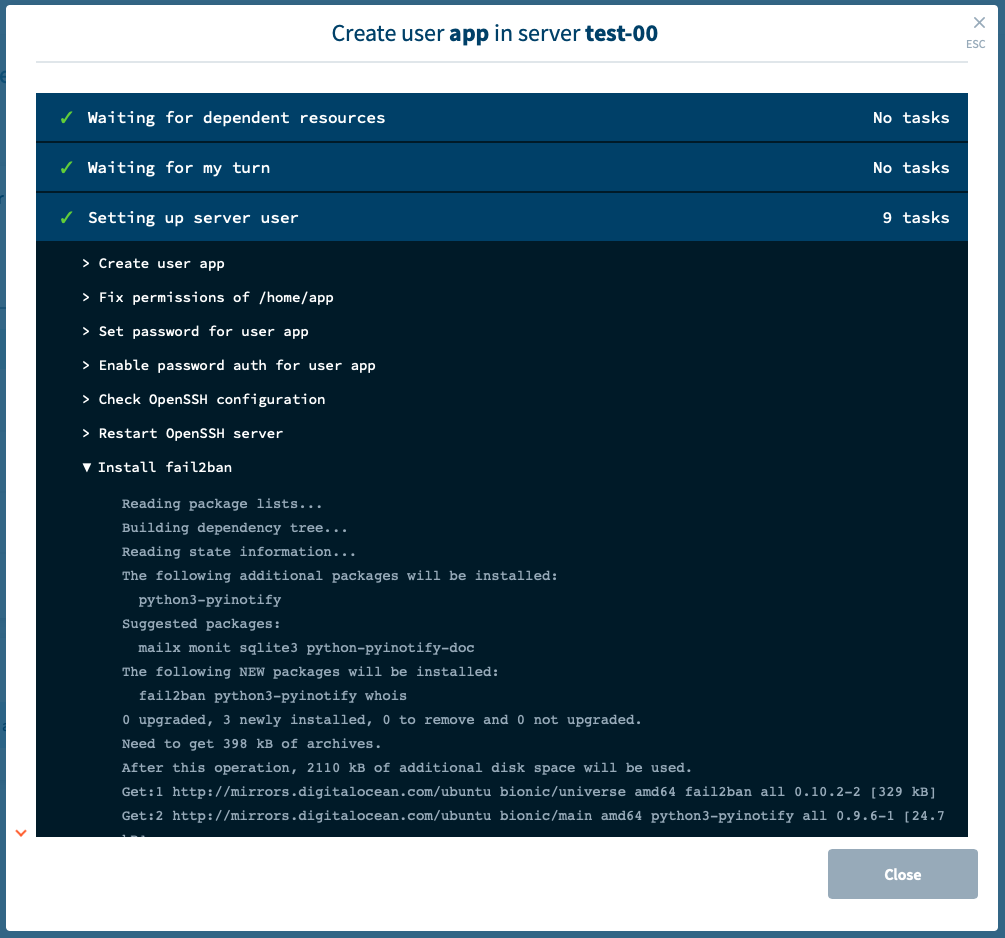WordPress developers have their own workflows, and they sometimes differ from the usual ones in other CMS or frameworks. However, Bedrock allows you to manage WordPress and related plugins as any other PHP dependency via composer. It also creates a better project structure that puts WordPress in its own subdirectory. These nice features make Bedrock a great alternative to consider when developing WordPress sites, since you can follow a typical PHP development workflow: Update dependencies locally, commit your composer.lock, and deploy your application to your testing/staging environment (or to production, eventually).
If you also take advantage of Moss‘s zero-downtime deployments, your WordPress development workflow becomes a breeze. In this article we’ll see how to create and deploy your Bedrock site with Moss. If you don’t have an account yet, sign up at our Free Plan which includes unlimited sites and servers.