Manage and schedule site cron jobs from Moss
Some frameworks rely on your server’s cron to allow you to run your code at specific times. You can manage these site-specific cron jobs from Moss at the Cron Jobs tab of your site.
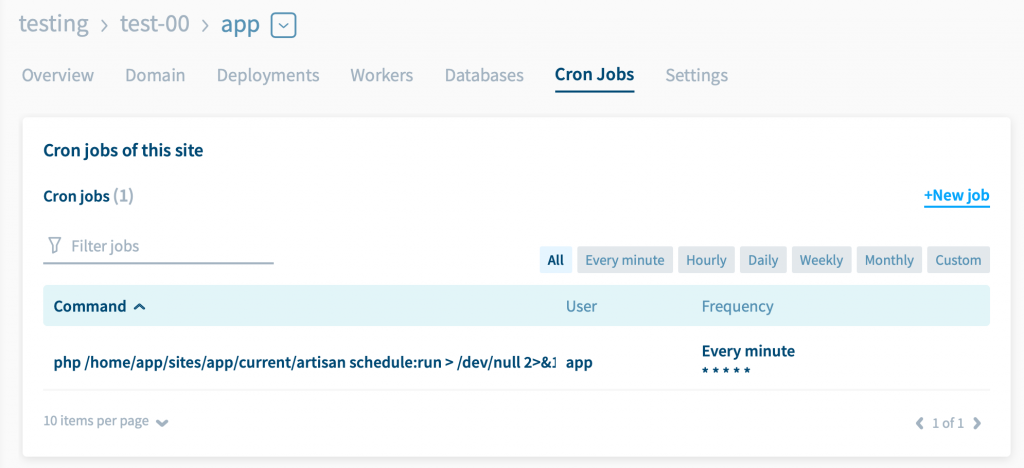
The Laravel’s scheduler is a good example of a site cron job. Setting it up in Moss is easy:
- Command:
php /home/<site-user>/sites/<your-site-name>/current/artisan schedule:run > /dev/null 2>&1
- Schedule: Every minute
Note that your site cron jobs run as the user of your website (site-user) and that Moss makes sure that the right version of php (the one your site uses) is the one being invoked 😄
Of course, you can edit or delete these cron jobs at any moment right from Moss.